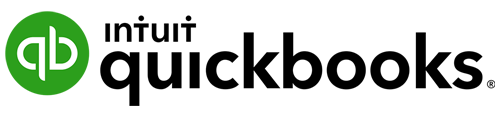Transformieren Sie Ihre Arbeitsweise mit mobiler Zeiterfassung
Jederzeit kündbar

Warum
Optimieren Sie Ihren Workflow
Steigern sie Ihre Produktivität
Vollständig anpassbar
Funktionen
Vereinfachte Zeiterfassung
Erfassen Sie Ihre Arbeitszeiten von unterwegs, ohne die App zu öffnen.
Timesheet nutzt die WLAN- und Geofencing-Technologie, um Ihre Arbeitszeiten nahtlos zu erfassen. Legen Sie einfach Ihren Automatisierungstyp fest, und die App erfasst Ihre Stunden automatisch, wenn Sie einen bestimmten Ort oder zugewiesenen Zugangspunkt betreten, und stoppt, wenn Sie ihn verlassen.
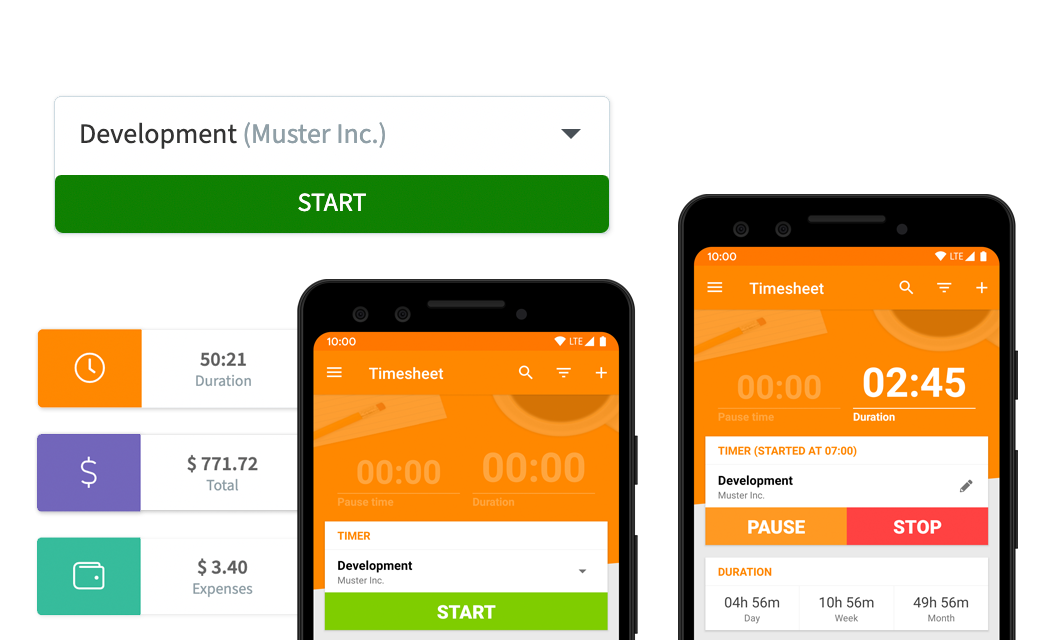
Mühelose Projekt- und Aufgabenverwaltung
Hören Sie auf, beschäftigt zu sein, und werden Sie produktiv mit den richtigen Werkzeugen, die das Management von Projekten zu einem Kinderspiel machen. Timesheet ermöglicht es Ihnen, Projekte zu planen, zu verfolgen, zusammenzuarbeiten und auszuführen, in Echtzeit und alles an einem Ort.
Timesheet bietet Ihnen einen ganzheitlichen und visuellen Ansatz für das Projektmanagement, der bei der Skalierung Ihrer komplexen Arbeitsabläufe hilft. Jetzt können Sie weniger Zeit mit der Verwaltung und mehr Zeit mit der Arbeit an den wichtigen Dingen verbringen.
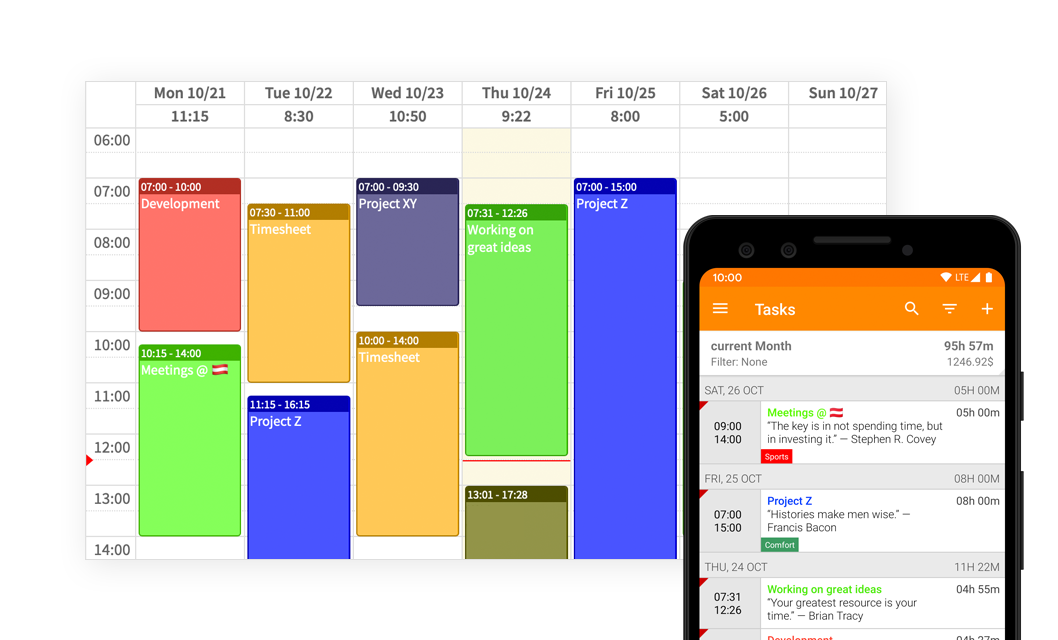
Genaue Rückmeldungen & Analysen
Geben Sie Ihrem Unternehmen die Klarheit, die es verdient, mit detaillierten Berichten über Ihre täglichen, wöchentlichen und monatlichen Stunden, um zu analysieren, wo Ihre Zeit verbracht wird.
Überwachen Sie Zeit und Einkommen mit detaillierten Analysen und Feedback, um Ihre Fortschritte zu verfolgen, Trends zu erkennen, die Zeitnutzung zu verbessern und Ineffizienzen auszumerzen.
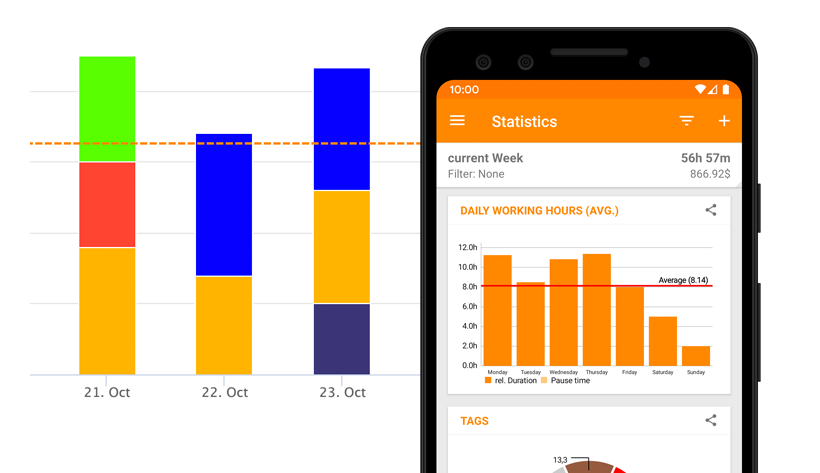
Gewinnmaximierung durch effektives Kostenmanagement
Gewinnen Sie noch mehr Einblick in Ihre Projekte, indem Sie Ausgaben, Arbeitspausen, Notizen und Dateianhänge hinzufügen.
Mit der Fähigkeit von Timesheet, Ihre Ausgaben, Pausenzeiten und Arbeitsstunden zu überwachen, gewinnen Sie ein tieferes Verständnis für Ihre Projekte. Dies gibt Ihnen eine größere Kontrolle darüber, wie Sie Ihren Arbeitsablauf verwalten, und identifiziert Bereiche zur Gewinnoptimierung.
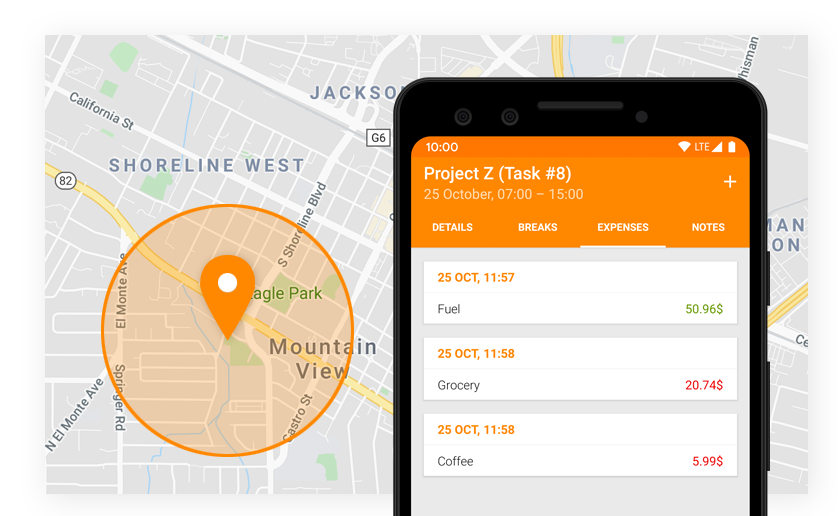
Umfassende Excel- und CSV-Exporte
Eliminieren Sie die sich wiederholende Aufgabe der manuellen Dateneingabe und genießen Sie problemlose und nahtlose Datenexporte.
Timesheet bietet Ihnen die Flexibilität, Ihre automatisierten Daten mit wenigen Klicks in Microsoft Excel- und CSV-Dateien zu exportieren. Sie können Ihre Daten mit minimalem Aufwand auf andere Plattformen, wie z. B. Ihre Buchhaltungssoftware, hochladen, verarbeiten und berichten.
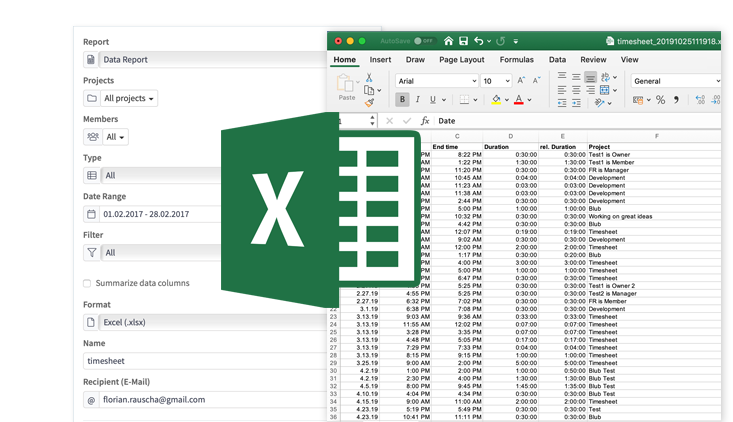
Automatisiertes & benutzerdefiniertes Rechnungs Management
Mit automatisierten und anpassbaren Rechnungen können Sie Ihre erfassten Zeiten und Ausgaben schnell in Einnahmen umwandeln.
Timesheet macht es nicht nur einfach, Ihr Rechnungsmanagement zu rationalisieren, sondern ist mit anpassbaren Rechnungsdesigns vollständig an Ihr Unternehmen anpassbar.
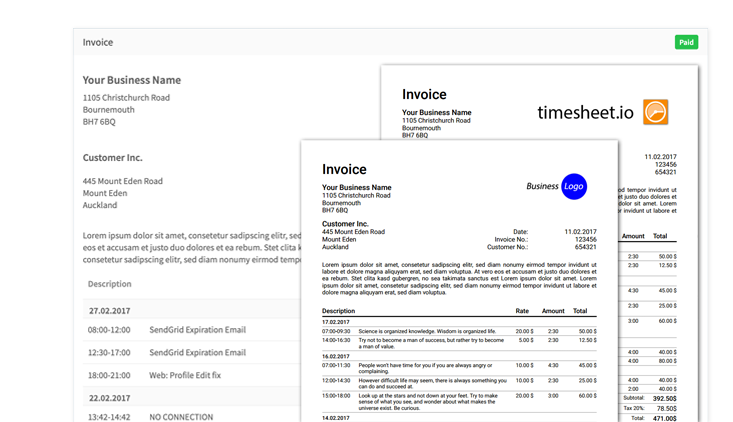
Empfehlungen

Andrew P.

Trish D.

Stefan L.

Garland F.

Anna Daes W.

Johan Du P.
Preise
Basic
- Zeiterfassung: Erfasse deine Arbeitszeiten immer und überall.
- Unbegrenzte Projekte: Verwalte alle deine Projekte.
- Export: Erstelle Excel und CSV Berichte.
PLUS
- Synchronisierung: Automatische Übertragung zwischen deinen Geräten.
- Cloud Sicherung: Verliere niemals deine Daten.
- Support: Priorisierte E-Mail-Unterstützung und Hilfe.
PRO
- Web-Zugang: Verwalte deine Daten online.
- Mehrere Benutzer: Teile deine Projekte mit dem Team.
- Generiere PDF Rechnungen: Stelle deinen Kunden Rechnungen aus.
- Integrationen: Verbinde dich mit deinen bestehenden Anwendungen.